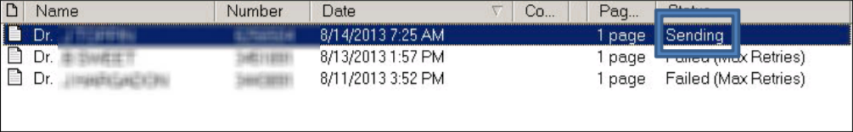FaxTalk - Resending a Failed Fax
If a fax fails it will show a Failed status in the Outbox. It is possible to resend a fax directly from FaxTalk.
- Open the application FaxTalk FaxCenter Pro from your taskbar.
- In the Outbox, right-click on the fax that needs to be resent.
- Select Send Now and the status will change to Sending.
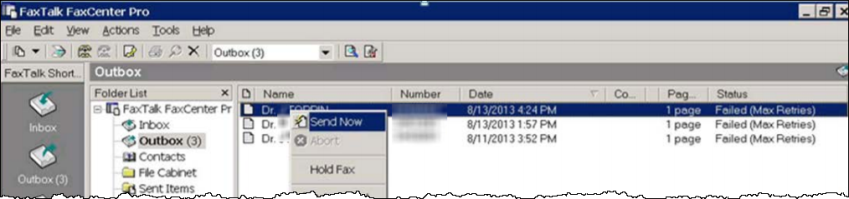
- Confirm that the fax has a status of Sent in the Transaction Log.